Repurposing and Refreshing Course Materials
All Resources
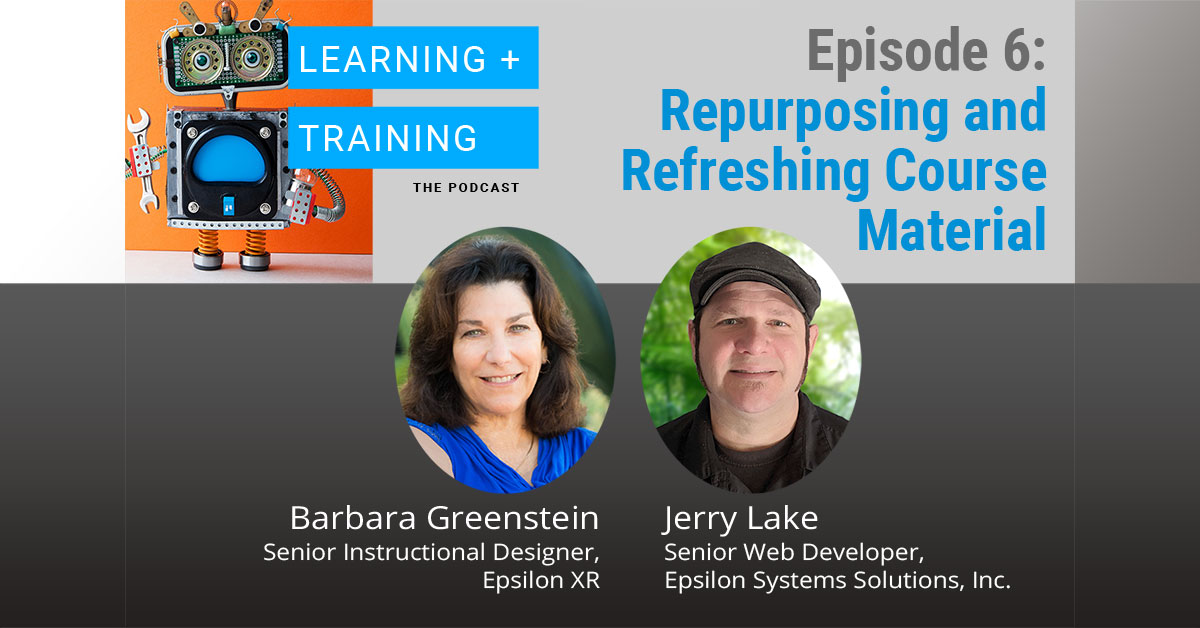
Podcast: Play in new window | Download
Subscribe: Apple Podcasts | iHeartRadio | RSS | More
Change is inevitable and the need to revitalize a learning program comes for every company at some point in time. But there is no need to throw out the baby with the bathwater when updating training courses. In this episode, we hear from Barbara Greenstein, a Senior Instructional Designer, and Jerry Lake, a Senior Web Developer, on how to repurpose and refresh existing course materials.
Barbara Greenstein is a performance improvement specialist providing proven and creative ways to improve human performance in the workplace. Highly regarded for her instructional design and facilitation skills, with over 30 years in the learning and development field, she helps clients put the systems in place to more effectively manage in today’s changing business environment while ensuring optimal performance and job satisfaction for all employees. She received her M.A. in Human Resource Development from Marymount University. Barbara is a Certified Performance Technologist (CPT), from ISPI.
Jerry Lake has over 18 years professional programming experience. He holds expertise in trouble shooting, research/integration, and documentation. Jerry has developed interfaces and application templates for the production of large projects, has a broad understanding of cross-browser and cross-platform issues, and a strong affinity for web standards compliance. He develops training programs that are compliant with SCORM and Section 508 of the Federal Disabilities Act. Jerry has served as Web Developer programming courseware for the Internal Revenue Service’s Link & Learn Taxes and Understanding Taxes, The Department of Education, and the U.S. Navy’s Information Systems Technician Apprentice and the Journeyman Schools, and Volkswagen North America.
Host – Steven Maggi: Change is often something we put off, but change is important, especially when it comes to business learning — how to do it efficiently and effectively. With us today are Barbara Greenstein — she is the Senior Instructional Designer at Epsilon Systems Solutions, and Jerry Lake is a Senior Web Developer for Epsilon Systems Solutions.
Well Barbara, let’s start with you, it’s a big deal, right? When people want to make a change, but sometimes the way you’ve done training in the past may have to change. What are the first things that come up when you want to repurpose a class into something with more technology?
Barbara Greenstein: Well, first of all, thanks so much for having us today. This is a privilege for me to talk to you and to share with you some information in regards to how you go about repurposing classes.
One of the things that I will say is that frequently, we have an organization that comes to us and they say “I have this class – it’s been going on for the last 10 years and I really think it’s an important piece of our learning program, and we need to make sure that it doesn’t go away. We’re in the COVID environment and people can’t come face-to-face anymore. Is there any way we can take that and turn it into an e-learning program?” And the first thing I always want to know from them is — how effective was that course in its current state? If they’re talking about 10 years ago that they just did this course, when was the last time that they updated it? How is it perceived by current learners — the ones that are actually sitting in the class? What are they getting out of it? How is the return on investment? What are they getting out of that class? When somebody sits in that class, when they go back to the office, what do they see happen as a result of those individuals having sat, take that learning, and then what do they do with it?
So, the first thing I want to know is — is it really meeting the objectives of the organization still, before we even consider taking what was originally, let’s say, a face-to-face learning and turning that into whether it be an e-learning or a virtual facilitated type of class? How well is that class doing, and does it need an upgrade? Do we need to sit and redesign it before we actually decide what platform would be best for it, because there’s not necessarily a singular platform that we would use in the virtual world, so that’s something that would be discussed too.
Steven: Well, that makes sense. So, the first thing is to take a strong look at it and see if it’s even worth doing. Now, let’s say the answer is “yes” to that, then you want to look at, I’d imagine, what worked from the original class, right? So, we don’t lose that?
Barbara: Yes, that is correct. We want to make sure that 100% what worked previously is going to work in the current state for whatever we put it into. We need to make sure that the objectives of the lessons are viable, that the reason why we are putting the class or keeping the class in place is because it stands still today, tried and true, to what the organization’s bottom line is trying to accomplish. I mean, the purpose of any learning program, whether it be one that, it could be one that is done self-paced by a book or by e-learning; or it could be something that in today’s world we’re talking about micro-learning, where somebody learns something on the phone. No matter what the type of learning is, we always want to make sure that what we’re teaching people, what they’re walking away with, is going to have some sort of an impact on the way they do their job. It’s going to have some sort of an impact that efficiently caused them to do their job better. Suddenly, they are able to complete a task quicker than they were before because we’ve given them some morsels, some gems that they can take and use in order to help them to get their work done in a more efficient way.
So, we’re always looking at, we’re always asking the question “How are – the bottom line is the objectives – what are the objectives of the course and how do they tie into the organization’s goals?”
Steven: So, Jerry, from a technical side, you’re looking at these things and saying, okay, the content like what Barbara is talking about – you don’t want to change a lot of those, right, if you don’t have to? The idea is to try to make this as seamless as possible.
Jerry Lake: Yes, absolutely, and thank you Steven for having me on to address this from a little bit more of a technological standpoint. There exists a situation where there’s a lot of content that has been developed for organizations over time that is still very viable. The rules haven’t changed for this information. Things may be facing minor updates, but by and large, the core of the content is still very viable. The problem is, with the changing face of technology, is that there is no longer a good way to get this particular content to the end users that need to see it in the first place, and that’s where we’re up against a situation where we need to examine the technology that people are using and how to turn this content into something that can be used continually, based on current technological situations.
Steven: In most of this e-learning, Jerry, it’s still through the web, isn’t it?
Jerry: By and large, most of your e-learning is going to be delivered via a web browser. You can have other situations where things are just videos that are over the web, things that are forms and quizzes, and things of that nature, but by and large, you are going to be utilizing a web browser in order to engage with this content. To that end, for the last 10-15 years or so, Flash was a very predominant technology to deliver this content interaction, to make things more interesting and engaging to the end user. We’re at a position where Flash use has come to its end of life, and we have to figure out how to bridge that gap and get to a new day where the content, as I mentioned, that is still very viable, is actually usable.
Steven: We’re going to talk about exactly how we’re going to do that transformation, but Barbara, one of the things I think people need to know, and you say, is that the resources to make these transitions from the face-to-face platform to the virtual platform, you’ve got to really think this thing through, right? Because it’s a different way of delivering this information.
Barbara: Yeah, there is a need to ensure that some sort of a design is in place so that the content is delivered in a way that makes sense. So, whether we are delivering it, like you say, face-to-face, or through the Internet; or through, in the old days, we delivered e-learning on a disc, on a CD-ROM, and so now everything goes up to the learning management system or it’s being delivered on a platform through the cloud, so that we don’t have to worry about the content being delivered on a CD.
The technology is certainly something that is part of this design. What Jerry is talking about is something that has to be considered in the design of whatever the learning is, and the reasons that I ask all those questions at the beginning with the client, is to make sure that we thought everything through before we sit down and develop our materials.
Steven: Yes, so before you go to Jerry then, you’re going to be thinking ahead and thinking like “Ok, we can’t decide which way to present this until we know exactly what we’re going to need”?
Barbara: Yea, because there’s often times in situations you might think, for myself as a designer, I go in and I think everybody has the latest and the greatest equipment. The reality is that not everybody has the latest and the greatest equipment, and I’ve been in situations before where I have to find an e-learning for people who are out in the field. The people out in the field have an old tablet. The old tablet doesn’t have the necessary requirements for voice and to use the animations that we’ve designed into the e-learnings, and then lo and behold, we deliver it, we deploy it. People in the field are trying to use it and they can’t even see or hear what it is that we’ve created for them.
So, if you don’t start at the very beginning and get that sort of information and embed that into what we call a “design document” or “design blueprint”, then when it gets to somebody like Jerry, who’s the developer, and he doesn’t know what the particular parameters or the high-level requirements are for the technology, then that sets him back. If he designed for thinking that everybody’s got the latest and the greatest and then finds out that “no they don’t”, and then we develop it and it doesn’t work, then we’re having to return to the beginning again, and nobody wants to restart, if possible.
Steven: No question. Now Jerry, you mentioned Flash is going away. What’s going to replace it?
Jerry: In an ideal world, we’re going to have a situation where browser plug-ins aren’t a requirement any longer. Things have reached a relative — and I hate to say that things have reached any sort of stasis because things are changing so constantly — but the ideal is that HTML5, JavaScript, and CSS will take the place of any of the previous Flash-based content, most of which can now be done directly within the browser, without having to rely on user plug-ins, without people having to install additional software to view all the same content across various platforms.
Steven: And does this require new equipment and that kind of thing on the existing computers and so forth, that they have?
Jerry: It realistically doesn’t. As Barbara was mentioning, we do need to target specific platforms and specific hardware capabilities that users may have, and if we know that up front, then we can actually build to those specifications and ensure that we’re not providing anything that they aren’t technologically capable of rendering. But, by and large, if you’re using any of the current Web browsers – HTML5, JavaScript, CSS version 3 – are all going to be functional to a very very high degree.
Steven: Are there times you have to go back to the customer and say “You know, we can make this work, but if you really want it to be the most effective, you probably should upgrade”?
Jerry: There are situations like that, certainly. Some people have a large-scale embedded infrastructure and have certain technological issues, just getting to a point of moving beyond certain obsolete web browsers, I guess. Previous versions of Internet Explorer or large, embedded installations often present a problem, as they don’t necessarily render things as modern browsers do. There are some workarounds for that, but if we know in advance, then we can build more efficiently and build more effectively to meet those technological challenges.
Steven: Well, Barbara, the last time we talked, you talked about storytelling and really, visual story is crucial with this, right? So, when we’re making these upgrades, that’s got to be a big part of it.
Barbara: Yea, because what we’re trying to do with any training program is to engage the learner. You want them to be excited to be there, you want them to be excited about being in that program, taking part in it, learning something new. What benefit does it have for them to take back and start using to make their workplace easier to do what they do? But, if you don’t engage them from the very beginning, then you go nowhere. So, it’s really important when you’re talking about — you know, what I find is when I am in a classroom environment, very often in a classroom environment, the facilitator will be the person who does all that engagement; they are very animated, they draw the learners in, they ask lots of questions, they give them activities, they provide them feedback, they tell stories, they tell jokes — whatever is necessary to engage the audience.
So, when we suddenly move from that environment to more of a virtual environment, we have to remember, we still need to engage that audience. That ideally 50% of the time you have a chance of getting learning to stick with your learners if 50% of the time you are using some sort of engagement activity. That when you simply talk to them, lecture to them, you lose that opportunity to get people to get the information into their gray matter — get it to stick there — and then ideally when they go back into the workplace, allow them to retrieve it so they can use it.
It’s so important with these modalities that we’re talking about, whether the e-learning or whether it be a webcast, that we engage people with that virtual storytelling, and that virtual storytelling means having lots of resources, visual resources — videos, photographs, drawings, animations, avatars — a whole list of things that we can do to visually engage the learner. Then, we tell a story. The use of a voiceover becomes so important, and the person who does that voiceover having the ability to talk to people as if they’re telling that story to them online; whether it be — again, as I said — in a webcast or in an e-learning, the more exciting you can make it for the learner, the more they want to be there, the more they want to listen to it, and the more they’re going to take away something that they can use in the future.
Steven: Does it become even more important — because in a classroom, you’re there with other people, you’re in a room “ok, this is what I have to do” — when you’re doing this by yourself somewhere, it’s easy to get bored, right? So, there’s almost — I won’t say “entertainment factor” — but, I guess a stimulation factor that’s even more important when it’s simply one-on-one, where you have to rely on the information to keep the learner’s attention.
Barbara: Yea, it certainly is. I can’t tell you how many times I have been in an e-learning situation, where it’s what we call a “page turner”– where you click and you go to the next screen, and you click and you go to the next screen — and it’s not very exciting. It doesn’t do much to get me to pay attention to what’s appearing on the screen. I could’ve read a book and unfortunately, this is how e-learnings have been done by organizations in the past because they don’t know how to get them to be more exciting, engaging, and to actually use different types of resources to involve the learner. We all need to be involved and, you’re right, in a face-to-face class, there is other people in there and they’re working together in teams; and suddenly, they’re by themselves, perhaps, in front of the computer? We need to think about “how do we engage that individual sitting in front of the computer all by themselves?” — the same way we would engage them in a face-to-face type of environment.
Steven: Well, Jerry, that brings up an interesting point: some people might not be in front of their computers, they might be on their phone or a tablet or something like that. Has that become an important part when you’re designing this stuff for a technical thing – that it has the ability to work on these other platforms and what people are used to?
Jerry: You know, it really is critical if you look at web analytics across the board, desktop web use has gone down significantly since mobile platforms have become so ubiquitous. Everybody’s got a cell phone in their pocket. Large amounts of industry hands out tablets to their people — let’s say they’re on the sales floor, let’s say they’re out in the field — and so people have these devices that aren’t necessarily traditional desktop environments. They’re not physically stationed in front of a workstation, and so using this content on multiple platforms, and especially if you can do it in a way where the same content can be used across multiple platforms without having to recode it, you end up with a higher degree of efficiency, and you’re also meeting your audience where they’re at. That’s the most important — if you can create content that’s available to the people on the technology that they have, the likelihood of them gaining value from the likelihood of them actually utilizing it increases exponentially.
Steven: And Barbara, our last question is the one that everyone is going to be asking — “What is this going to cost?” So, more importantly, you say “you better know your budget” when you’re planning to do this because that matters.
Barbara: 100%. It’s not just a budget of dollars; it’s the budget of time; it’s the budget of resources. So, you have to certainly have the dollars to put into it, and the cost of doing things like e-learnings and learning that we do over tablets or mobiles that is more responsive — that type of learning — all of these have come down in price. It certainly doesn’t cost perhaps what it did 20 years ago or 25 years ago when we first started doing this. Everything has come down in price, but it still means that you’re going to have to put the development hours into creating these things. They don’t happen overnight, and certainly the tools that we use for creating these learning programs have gotten much better and much easier and allow us to find the resources to build these much easier than perhaps it was 15-20 years ago. But you still have to stop and scope out your projects and determine how much money do you have available to do these types of things. If you don’t, you’re going to find yourself in a situation where you may only get through maybe putting together two or three of your curricula of ten, because you ran out of resources.
So, it’s just important to always, upfront, scope out what it’s going to cost, how much time it’s going to take, what resources are in place? Resources that you definitely want to consider are the people who are going to redesign the materials for you, the people who are going to develop those materials for you, all of the different types of media that you need to involve — whether it be pictures or video or animation. Do you need somebody to create animations for you? Do you need a graphic artist? All of those are resources and all of those cost in time and they cost in money. So, you need to stop and think about that.
And one other thing, if you’re, for example, putting together e-learning programs that are with a facilitator — what we call our “webcast” — where you have and may have as many as 20-25 people online with a facilitator guiding them through a class, something like a GoToMeeting or WebEx being used as the platform to deliver the classes, and something that we often don’t think about is you have the facilitator. Well, ideally, you also want to employ somebody who is what we call a “producer”, so that you have somebody in the background that’s taking care of the technical issues that may arise when you have a platform like that in place. Well then, once again an additional resource, an additional budget to pay for somebody like that to have them in place.
So, it starts to add up and you really just need to stop and think about all the different things that you need and what your overall budget’s going to cost.
Steven: Well, the opportunities for change are great. There’s fantastic technology out there, great designs. Jerry and Barbara, thank you so much. I really enjoyed chatting with you.
Jerry: Thank you Steven. It’s been great.
Barbara: You’re welcome. Thank you.
